Utility, Security, and Root Applications
Portfolio | | Links: JRummy Apps
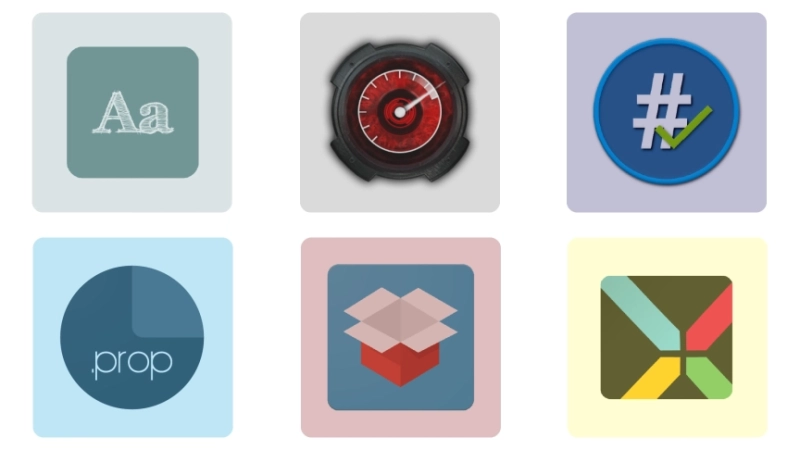
A collection of utility, security, and aftermarket applications for the Android OS I developed, maintained, and sold from 2010—2017.
In 2010, I started a company developing aftermarket firmware distributions of the Android Operating System. From 2011 to 2017 I developed several utility applications that assisted aftermarket Android devices in customizing and improving the performance of Android. At its peak, the apps had 100k+ daily active users and generated 7-figure profits. I gained tremendous experience while developing the applications including expertise in Java, SELinux, Security, OEM configurations, data protection, and security threat models and detection algorithms. Combined, the apps received over 100,000 5-star reviews on Google Play. The apps were acquired by Maple Media in 2017. This page includes a few of the apps I developed from 2011—2017.
Table of Contents
- Android Overclock
- Boot Animations
- BusyBox for Android
- BuildProp Editor
- FontFix — Install Free Fonts
- Root Check
- ROM Installer
- ZIPme
Android Overclock
Overview
Android Overclock was mentioned on CNN Tech as an app to improve the performance of your device. It has also been featured on droid-life.com and other popular Android sites and was the first application to allow users with superuser access to overclock the Droid X and Droid 2 smartphones.
Many users compare the app to SetCPU and choose Android Overclock because of its added functionality and beatiful design. Android Overclock makes your device blazing fast and can save your battery life! It also allows you to set custom profiles so you have full control over your devices performance.
Control cpu with profiles for charging, time, temperature, battery, screen on/off and more! What sets Android Overclock apart from other similar apps is that it has all the functionality of these apps plus more features.
Features
- Change CPU scaling settings.
- Set CPU profiles with screen off, battery percentage, temperature, screen on, charging usb, charging ac, changing/full.
- Gorgeous widgets with battery temperature & CPU info.
- Increase speeds (overclock) or save battery life (under-clock).
- Select scaling frequencies on the fly for supported phones.
- Full overclock customization (set frequency at OS start-up).
- Beautiful and customizable UI.
- Temperature notification options so your phone never overheats.
- Voltage calculator.
- Advanced settings (sysctl config, sampling rate, up threshold, other kernel tweaks)
Guides
How to: Overclock the DROID X or DROID 2
By: Kellen, Founder of Droid-Life.com
Boot Animations
https://bootanimations.jrummyapps.com
Overview
Installing a custom boot animation on Android has always been something root users have been fond of. We love the ability to make our phones and tablets unique. In the past, installing a boot animation was a tedious process. This app makes installing boot animations fun and simple.
The app is published by JRummy Apps Inc. — a trusted software company with over 50 million installations on Google Play.
Promo Video
Features
- Choose from hundreds of beautiful and fun boot animations.
- Preview any boot animation before installing.
- Save your favorite animations.
- Share boot animations with your friends.
- Convert animated GIFs to boot animations.
- Backup your current boot animation.
- Install boot animations from your SD card.
BusyBox for Android
https://jrummyapps.github.io/BusyBox
Overview
BusyBox is a single small executable that combines tiny versions of many common UNIX utilities. It provides minimalist replacements for most of the utilities you usuallly find in GNU coreutils. For more information visit busybox.net.
BusyBox for Android—first published in March 2011—is the most reliable and advanced BusyBox installer.
The app was re-written in February 2016 to give users a better BusyBox installer alternative. The app closely follows material design guidelines. You can find the source code on GitHub.
The app is published by JRummy Apps Inc. — a trusted company with over 30 million installs for several root related apps on Google Play. The app was acquired by Maple Media in 2017.
Features:
- One click install for both rooted and non-rooted devices
- Harness the power of BusyBox by running shell scripts. You can add your own and share them with the community.
- Intelligent code editor with syntax-highlighting for multiple languages.
- Create flashable ZIP archives to install BusyBox in TWRP or ClockworkMod recovery.
- Get an analysis of storage space on your device.
- View additional details about the installed version of BusyBox on your device.- Beautiful material design
- Keep BusyBox up-to-date
- ~340 supported applets
Reviews
Watch the video by Max Lee for more information on BusyBox and why you need it on Android.
Google Play Review Highlights:
This is the best busybox installer I’ve ever used. So many features. Thank you so much.
— Steve Evans
Love the new UI. Great app; it just works.
— Tim Lengert
I love the material design you used. I am totally amazed. 5 stars for this amazing UI. Hats off to the developer.
— Anuj Sharma
BuildProp Editor
https://buildpropeditor.jrummyapps.com
Overview
The app was developed by Jared Rummler (2011—2017), published by JRummy Apps Inc. and acquired by Maple Media in 2017.
BuildProp Editor was the first app of its kind. It is the top ranking build.prop editor. Over 1 million Android users have downloaded the app to tweak their rooted Android device.
Whether you are an advanced root user or a newbie, BuildProp Editor is the perfect tool for tweaking your rooted Android device.
Easily edit your build.prop or any other properties file on your Android device. BuildProp Editor comes with an intelligent code editor with syntax-highlighting for multiple languages. Enjoy a beautiful and friendly user interface that closely follows material design guidelines.
Features
- Easily edit your build.prop or any other system property on your Android device.
- BuildProp Editor comes with an intelligent code editor with syntax-highlighting for multiple languages.
- Auto backup your build.prop file before any modifications are made. Restoring backups are easy and reliable.
- Get detailed information about system properties, including where they are used in the Android framework.
- Easily share your build.prop with others via NFC or uploading it to Dropbox, Google Drive, or other cloud storage apps.
- All system properties are categorized in groups. This simplifies finding and understanding what a property does.
- Enjoy a beautiful and friendly user interface that closely follows material design guidelines. You can customize the look of the app in settings.
FontFix — Install Free Fonts
https://jrummyapps.github.io/FontFix
Overview
Fonts for Android is published by JRummy Apps Inc. in 2012 and acquired by Maple Media in 2017.
Features:
- Install fonts for the Android OS from over 4,300 fonts used by graphic designers and popular websites. All fonts are free for personal use and the majority are free for commercial use too.
- Preview the font before installing it to your system. You can also preview any font file you download from the web by selecting it from a third-party file manager or directly in the app.
- FlipFont support for all Android versions (up to Android 6.0). Other font apps no longer work on Marshmallow.
- Auto-detect the correct font file to overwrite so you can enjoy any typeface on Android.
- Create a secure backup of your font before installing a new font to your system. Backup your system fonts to internal storage or a removable SD card. Share your backups to DropBox, Google Drive, OneDrive or other cloud solutions.
- Enjoy downloading, viewing, and installing your fonts with style. The app follows the material design guidelines. You can choose from dozens of handcrafted themes or create your own.
- Easy to use: Hundreds of reviews agree that the app makes installing fonts easy and fun.
- Root not required for supported devices.
Promotional Video
Reviews
@JRummyApps I never knew you could change the fonts on my phone. I am so glad I found this app. Thank you!
—Amy Rex. Anaheim, California
@JRummyApps After installing my new font, reading emails is a pleasant exerience. Thank you for this wonderful app.
—Adam Buhl. Fort Worth, Texas
It has many cool fonts to fit so many personalities.
—Ryan Anderson. Mesa, Arizona
This app has so many free fonts. It is so easy to use. If you are bored with how your phone looks, I recommend downloading this app.
—Jered Robinson. Mexico
I love the new design, very easy to use and there so many new fonts to choose from. The best font installer out there.
—Ben Johnson
Root Check
https://rootcheck.jrummyapps.com
Overview
The most informative root check tool for Android published by JRummy Apps Inc. and then acquired by Maple Media in 2017.
What is root?
The name root is the user name or account that by default has access to all commands and files on the Android operating system. Rooting an Android device is simply the process of gaining full, privileged, or admin control of a device, thus allowing ‘root access’ or ‘superuser’ permissions.
For those familiar with Windows, consider an unrooted Android device as being logged in as a guest. As a guest you can use applications and browse files, but you cannot make changes to your system. Rooting your Android device is akin to logging on your computer as the administrator, granting you the permission to alter files and customize your device.
The rooting process itself basically exploits a security weakness on a device, and in simple terms, grants the user executable permissions that are not otherwise there with a non-rooted device. Once a device is rooted, the user has complete control of the device. This means you can overcome limitations that carriers and manufacturers put on your device, extend system functionality, install custom aftermarket distributions of Android (ROMs), and truly make the device your own.
NOTE: This answer is only a brief summary and further research should be acquired before rooting a device.
Features
- Immediately know if your device is rooted
- Get a detailed report on the root status of your device, including information about the superuser management app, su binary, and device details.
- Send a detailed email report regarding the security status of your device.
- Check if BusyBox is installed on the device. Get information about any BusyBox applets.
- The app provides great resources on understanding Android root.
- Find out which apps on your device use root access.
ROM Installer
ROM Installer is the best way to find and install custom ROMs and ZIPs, a must have app for any root user!
App Store Description
ROM Installer has plenty of ROMs available, more than any other app on the Google Play Store. With ROM installer, you will always be up-to-date with your favorite ROMs and recovery. Popular ROMs available for install include CyanogenMod (cyngn), Android Open Kang Project (AOKP), Paranoid Android, OMNI, Carbon, Slim, Vanir, PAC-man and many more! In order for a particular ROM to be visible, it must be supported by your device.
ROM Installer Features
★ View, download, and install popular ROMs and ZIPs
★ 1-Click install of the latest TWRP and ClockworkMod
★ Backup and restore your current ROM (nandroid), kernel, and recovery
★ Install queue to flash multiple ZIP files
★ Built-in GooManager with all the same features
★ Receive notifications for updated ROMs and recoveries
★ Flash .img files to the boot and recovery partition
★ Options to wipe data, cache, dalvik, etc.
★ Extract files and apps from nandroid backups.
ROM Installer also offers the fastest way to install the most recent recovery. All TWRP recoveries are hosted on our fast server and updated on a regular basis. No other app offers an easier way! Supported recoveries: Team Win Open Recovery (TWRP), ClockworkMod Recovery (CWMR).
ZIPme
App Store Description
ZIPme is a powerful tool to create update ZIP packages to install in recovery. Whether you are a ROM developer or just getting into “root” and “ROMs” ZIPme can simplify your life.
Who should use ZIPme?
If you install custom ROMs on your rooted Android device then ZIPme can be a powerful tool. ZIPme requires root access.
What does ZIPme do?
ZIPme creates ZIP packages to install in recovery mode. When you install a new ROM your system is wiped and many times you clear your data. ZIPme can create a package of your apps, data and files you want to install right after a ROM or as a ROM addon. ZIPme programs and signs the update ZIP package so your recovery can install it.
